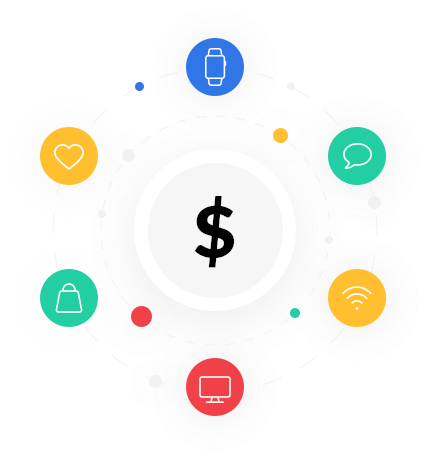
If you're testing the mCommerce waters, it's enough to build an MVP containing the essential features for making purchases from a mobile device. Otherwise, choose between a visual design, a functional prototype, or a turnkey product. Only one answer will be accepted.
To reach iOS and Android users, you may create a separate app version for each platform. Alternatively, you can make a cross-platform app with Flutter. The software cost calculator adds extra hours for tablet-friendly apps due to the heavy customization of user interfaces. In this section, you can select as many options as you like.
If you already have design assets, the software cost calculator will add a lower amount to the final estimate. Otherwise, please choose between a template-based and custom design. Animations will make UI/UX design more expensive. Also, if you’d like to see navigation transitions between your app’s screen in the mockup or prototype, please mark “Animations” in the calculator menu. Multiple selections are available.
A shopping app will likely have end-user accounts and an admin profile. Using the latter, you'll be able to manage the app's content, process payments, facilitate deliveries, and more. Here, the calculator will record just one answer.
If you're planning to operate in your home country, you might choose one language. However, for international businesses, building a multi-language app is desirable. Please select one of the available options.
Each login option — i.e., via an email address, social media profile, or one-time passwords (OTPs) — has a predefined scope of work. For your customers' convenience, you might enable several login mechanisms at once. Check the appropriate box(ex) on the software cost calculator screen.
Timely resolving customer issues is the cornerstone of a successful eCommerce business. To stay in touch with your clients, you may choose a live chat, feedback forms, a ticketing system, or all of the options provided by the software cost calculator.
Most likely, your clients will make one-time purchases. For products and services monetized on a subscription basis, mark the corresponding variant. Alternatively, select “No” to jump to the next question. Only one option will be accepted.
List the types of content. Copy, images, and videos will help showcase your products and provide comprehensive information for mobile shoppers. Please select one or several content types from the list.
We've already listed live chat as one of the customer support options in the previous sections. However, you may further enhance it with the file-sharing or group chat functionality. You can select multiple options.
While it's unusual for a shopping app to support calls, consider incorporating these features as part of your customer service toolset. The software development cost calculator will accept only one answer here.
Select "Map With Pins" or "Map With Routing" in our software cost calculator to add geolocation services to your app's feature set. The functionality, among other things, will help you monitor deliveries, specify your physical stores' location on online maps, tap into proximity marketing, and more! Multiple options are available for selection.
Select “Admin Booking” or “User Can Book,” or both, to add the module and specify who will handle the bookings. Alternatively, choose “No” and proceed to the next section of the software cost calculator.
One way to keep your clients engaged is to enhance your shopping app with push notifications. The software cost calculator currently provides two options: standard push notifications or deep linking, which sends users directly to a particular page in your app. You can select one or both options, or make do without this feature.
The Expanice app cost calculator includes two common gratification features: likes and ratings. Multiple answers can be accepted.
To bolster user engagement, your application may utilize gamification techniques, such as quizzes, leadership boards, progress bars, goal setting, and in-app currency.
Analytics features could help you gain insights into customer buying habits and manage your inventory more effectively. Additionally, your app could benefit from the crash and logging analytics: with this data at hand, you’ll be able to detect and resolve technical issues faster, improving customer experience. Please choose one option from the list.
Our software cost calculator includes estimates for the Payment Card Industry Data Security Standard (PCI/DSS), which is a must for shopping apps. You may also choose “HIPAA” for healthcare solutions and “GDPR/CPRA” for products available in the EU or Californian market, respectively. Multiple boxes are available for selection.
Last but not least, think of how you will manage your app's content. Do you need a full-fledged CMS solution, or will some basic functionality be sufficient? Please select one of the available answers. If in doubt, get in touch with the Expanice team.
Our calculator will produce a sum while enumerating all of the features and parameters you've selected. You can now adjust the estimate by disabling or deleting certain features — or return to previous pages to choose other functionality. If you need to verify the estimate's accuracy, contact Expanice and tell us more about your project!
